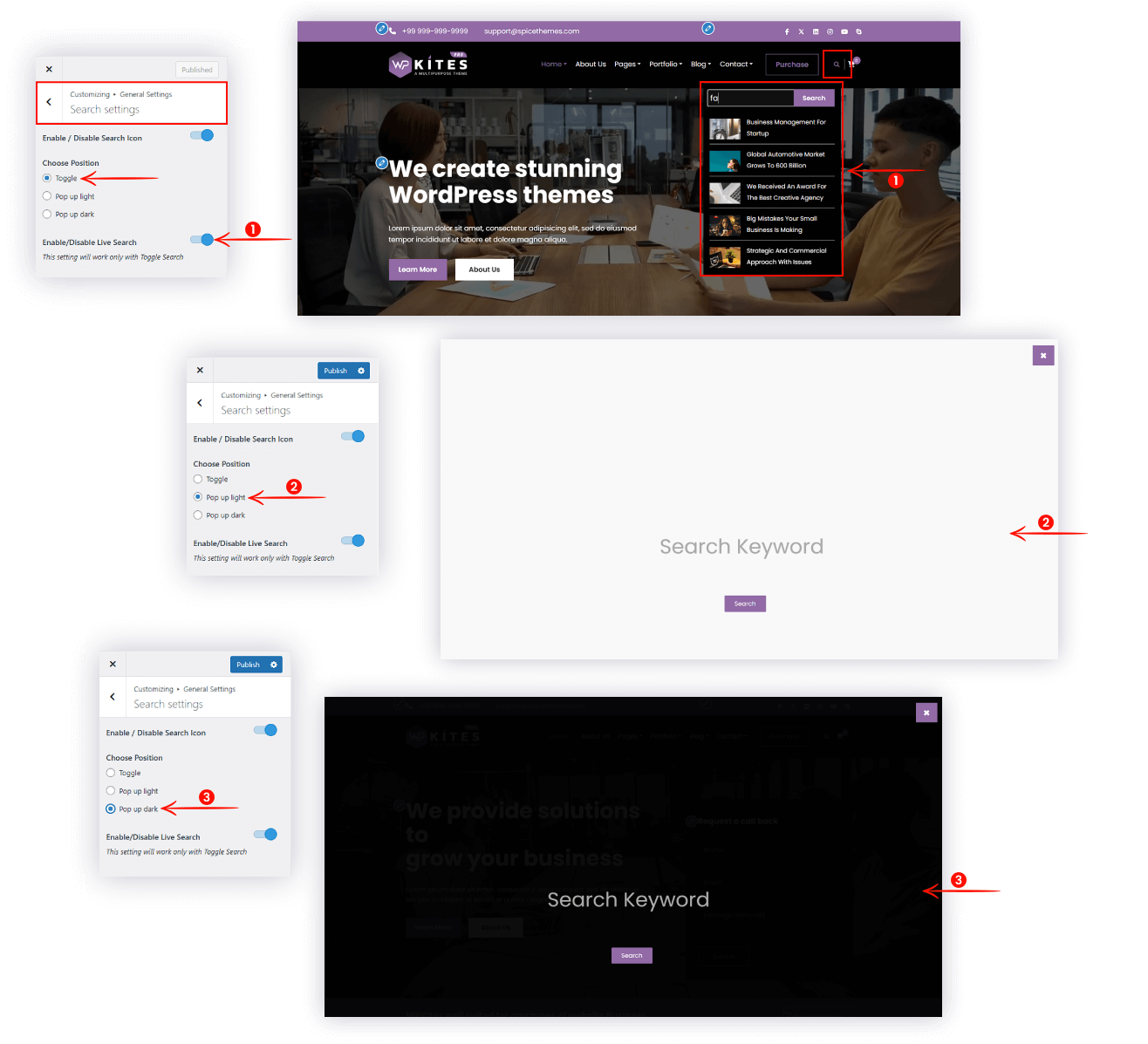Go to Appearance >> Customize >> General Settings >> Search Settings
- Enable/Disable Search Icon: Hide/Show search icon in the menu bar.
- Choose Position: Here, you can choose the layout of the search bar. Our theme offers three options, you can select the one that best suits your site.
- Toggle: When you hover over the search icon, a toggle box appears. You can enable or disable Live Search using this toggle.
- Pop-up light & Pop-up Dark: When you click on the search icon, a lightbox window appears where you can enter a keyword to perform a search.