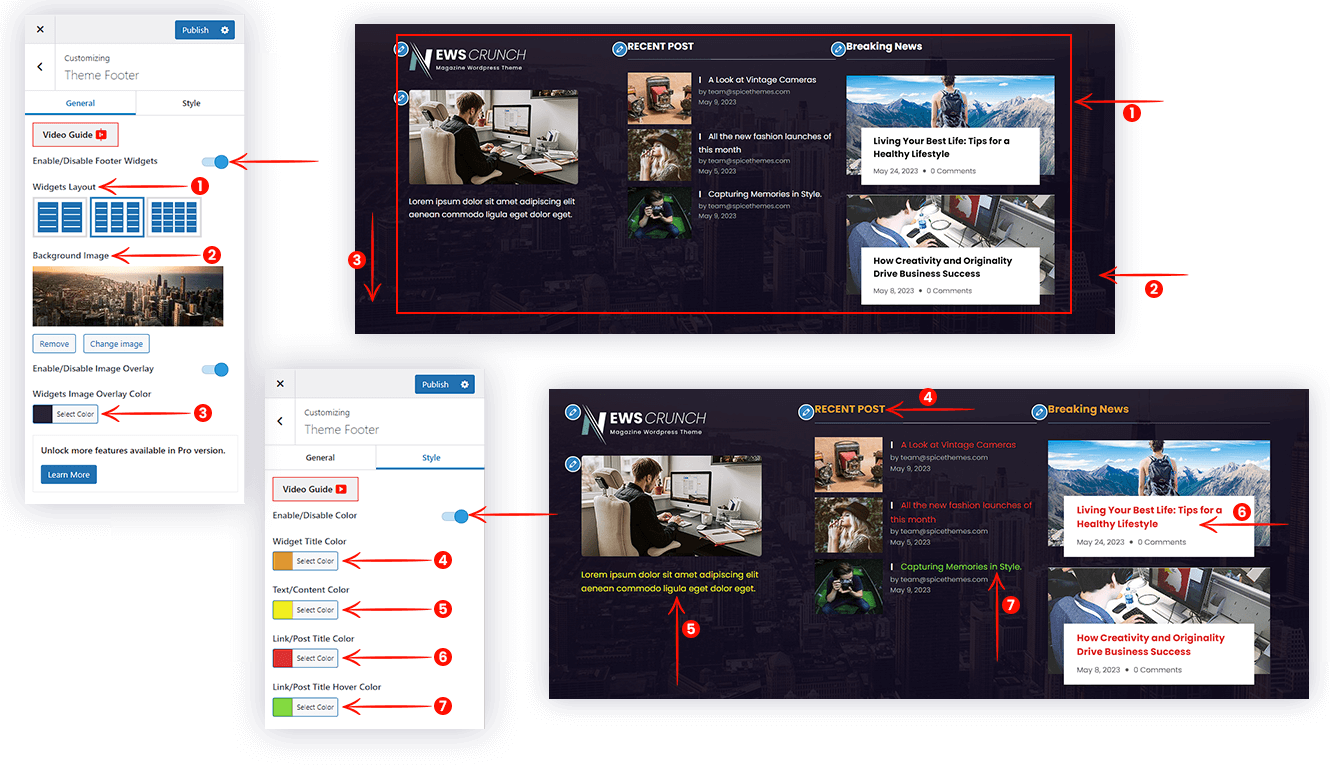To work on the Theme Footer
- Go to Dashboard >> Appearance >> Customize >> Theme Footer
- Toggle to hide/show the footer section
- Select the footer widgets column layout from the given 2c/3c/4c layouts
- Select the background image and also set the position, size, and attachment of the background image
- Disable the image overlay and change the image overlay color
- Change the Widget title, content, link, and link hover color of the Footer widgets
Pro Features: Below mentioned features are available in NewsCrunch Plus
- Select the footer widgets column layout from the given 6 layout options
- Background Image Repeat
- Set background image repeat options like Repeat, No Repeat, Repeat Horizontally and Repeat Vertically
- Background Image Position
- Set background image position options like Left Top, Right Top, Center Botton, etc
- Background Size
- Set background size options like cover, contain, and auto
- Background Attachment
- Select the background attachment option from the Scroll and Fixed
- Change the color of the Post meta core widgets and Post title, Post meta and Post Content of custom widgets