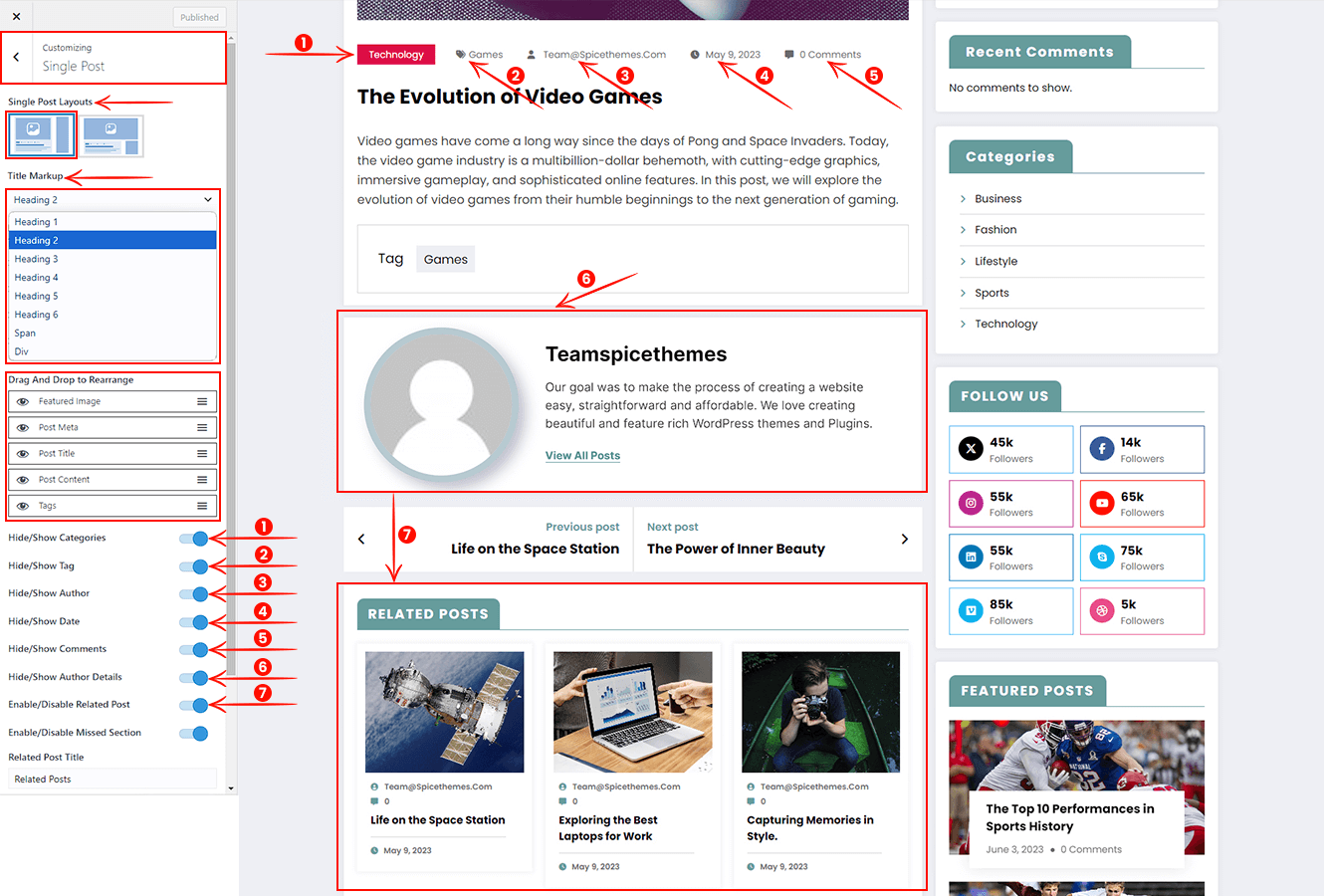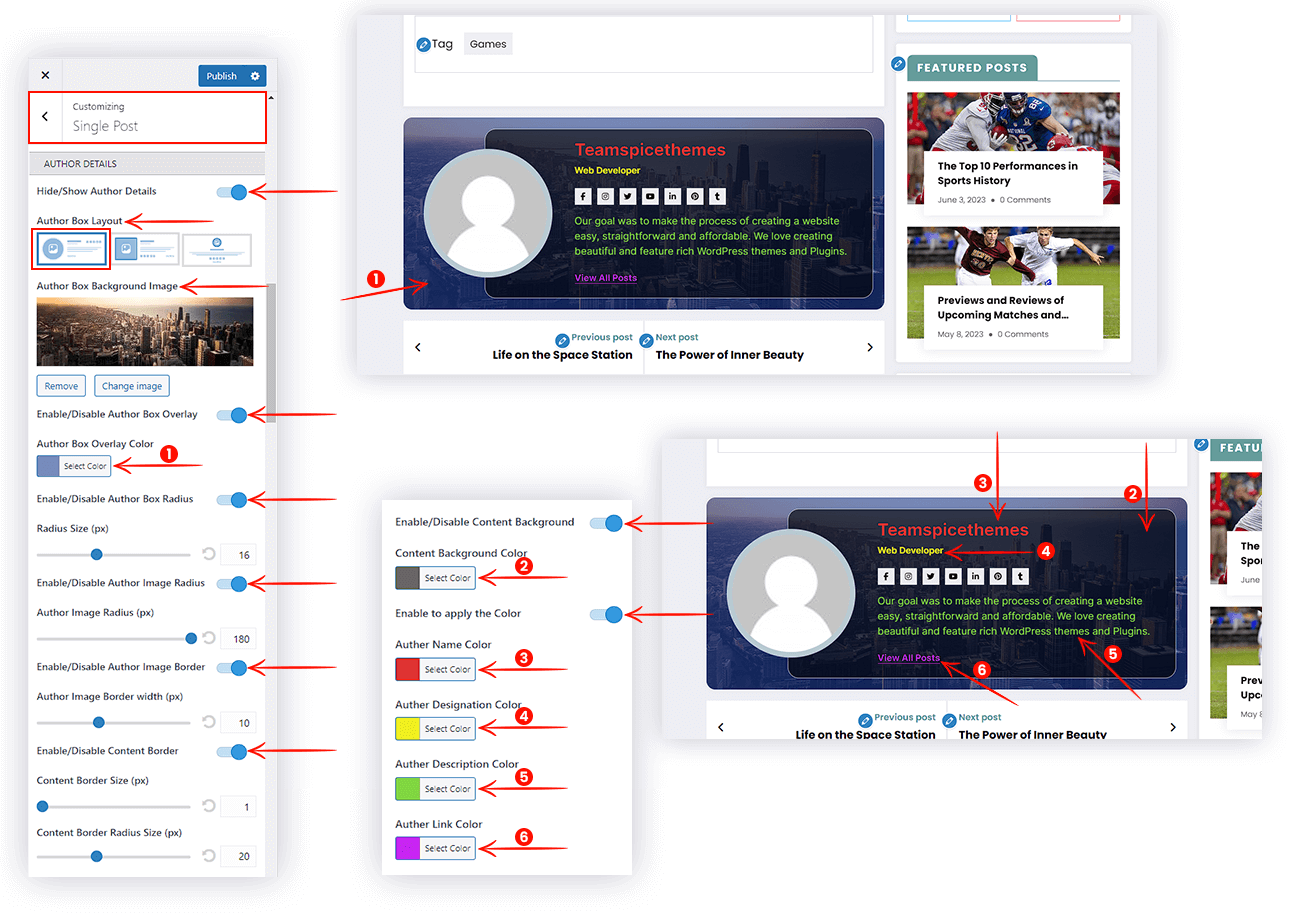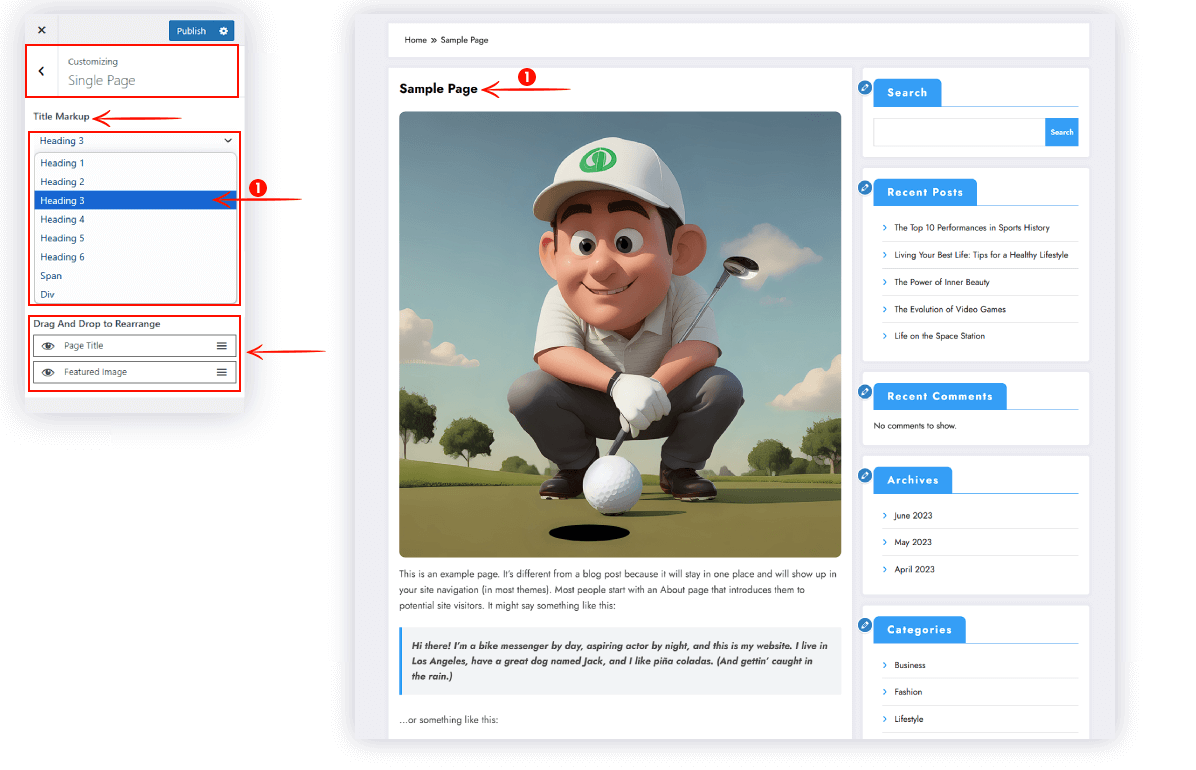To work on the Blog / Archive
- Go to Dashboard >> Appearance >> Customize >> Blog / Archive
- Select the Blog variation from the given options like Grid View and List View
- Set the number of posts you want to display in the blog section
- Toggle to hide/show the author, tag, categories, comments, title, description, date, and Read More from the posts
Pro Features: Below mentioned features are available in NewsCrunch Plus
- Select the Blog variation from the given option like Grid View, List View, and Overlay View
- Select a category for the blog section to display the posts you want to show
- Select the Post Description option from Excerpt or Full Content
- Excerpt: Diaply the number of words of the post content
- Full Content: Display the entire content of the post
- Select the Right and Left sidebar widget areas from the given Right Sidebar and left Sidebar options
- Edit the Read More button text of the blog and archive pages.
- Edit the comment text of the blog and archive pages meta section.
To work on the Single Post
- Go to Dashboard >> Appearance >> Customize >> Single Post
- Select the single post page style from the two layouts option
- Select the markup option to change the Post Title markup like H1..H6, span, div
- Drag and Drop to rearrange the single post content, meta, and image
- Toggle to hide/show the categories, tag, author, date, comments, and author details from the single post
- Toggle to hide/show the missed section from a single post
- Show only the Post Navigation section
- Enable/Disable related posts and edit section title
- Select the single post page style from the eight layouts options
- Change the text of the Tag content
- Toggle to hide/show the Post View Count
- Change the text of the Post View Count
- Select the Right and Left sidebar widget areas from the given Right Sidebar and left Sidebar options
- Author Details option
- Select author box layout from given options
- Add/change author box section background image
- Enable/disable the author box overlay and change the color of the overlay
- Enable/disable and resize the author box radius
- Enable/disable and resize the author image radius
- Enable/disable and change the author image border width
- Enable/disable and change the content border size & border-radius size of the author box
- Enable/disable and change the background color of the author box content background
- Toggle to change the color of the author box element
- Toggle to Hide/Show the Post Navigation section from the single post
- Select Post Navigation designs from given layouts
- Hide/Show the post thumbnail image from the Post Navigation section
- Change the text of the Previous and Next post text
- Related posts options
- show related posts in the popup menu layout
- Select post layout in grid or slider format
- Choose whether you want to show all the posts or show the tagged posts in the related posts
- Set the post number to how many posts you want to show
- Hide/Show featured image and post meta
NewsBlogger Child Theme Features: Below mentioned features are available in NewsBlogger WordPress Theme
To work on the Single Page
- Go to Dashboard >> Appearance >> Customize >> Single Page
- Select the markup option to change the Page Title markup like H1..H6, span, div
- Drag and drop to rearrange the single page title and featured image