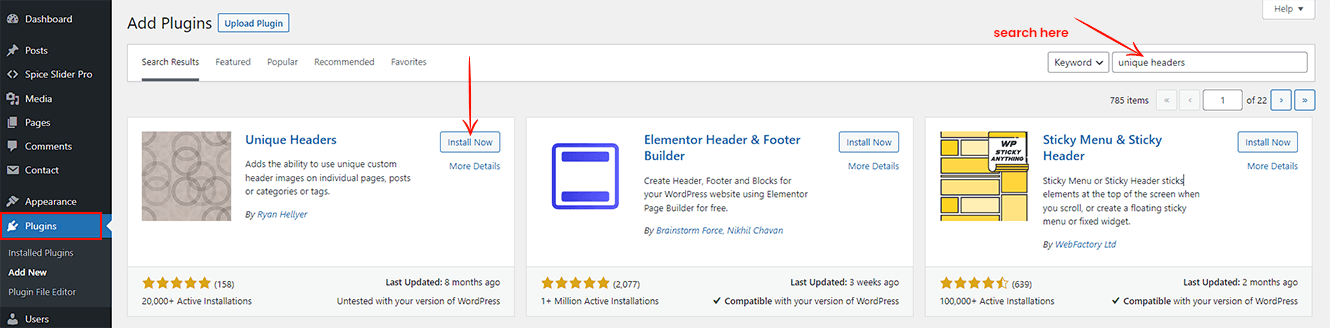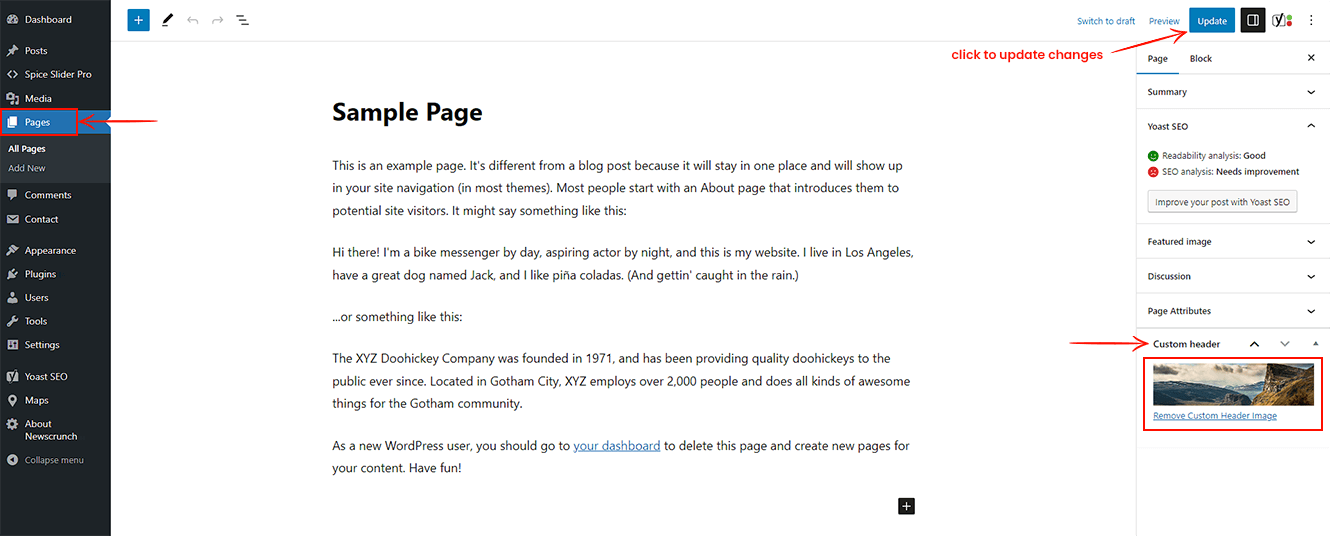If you want to change the banner image on an individual page or post, follow the below steps:
- Install & Activate the Unique Headers plugin
- Go to >> Pages and edit the specific page where you want to change the image
- Set the image from the Custom Header option that is shown the right bottom side of the page
- Save the changes