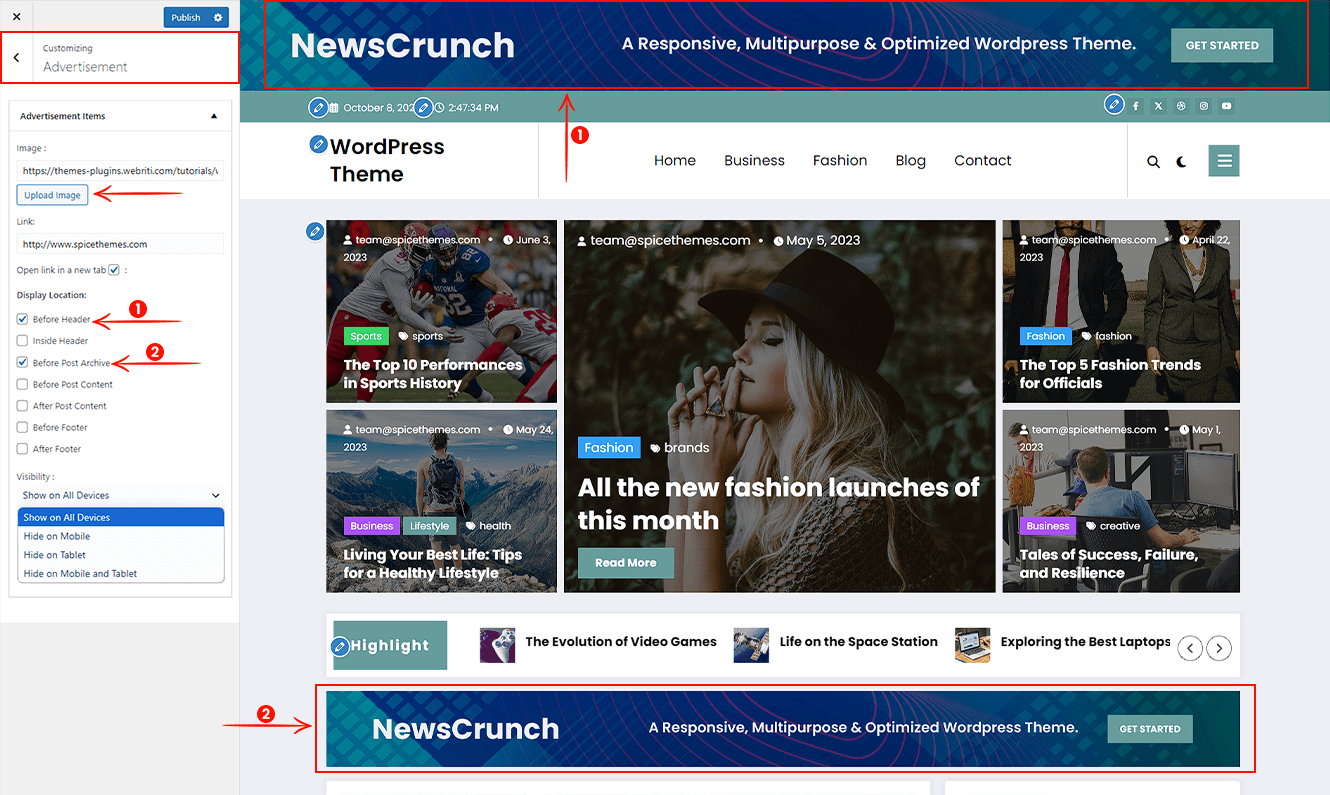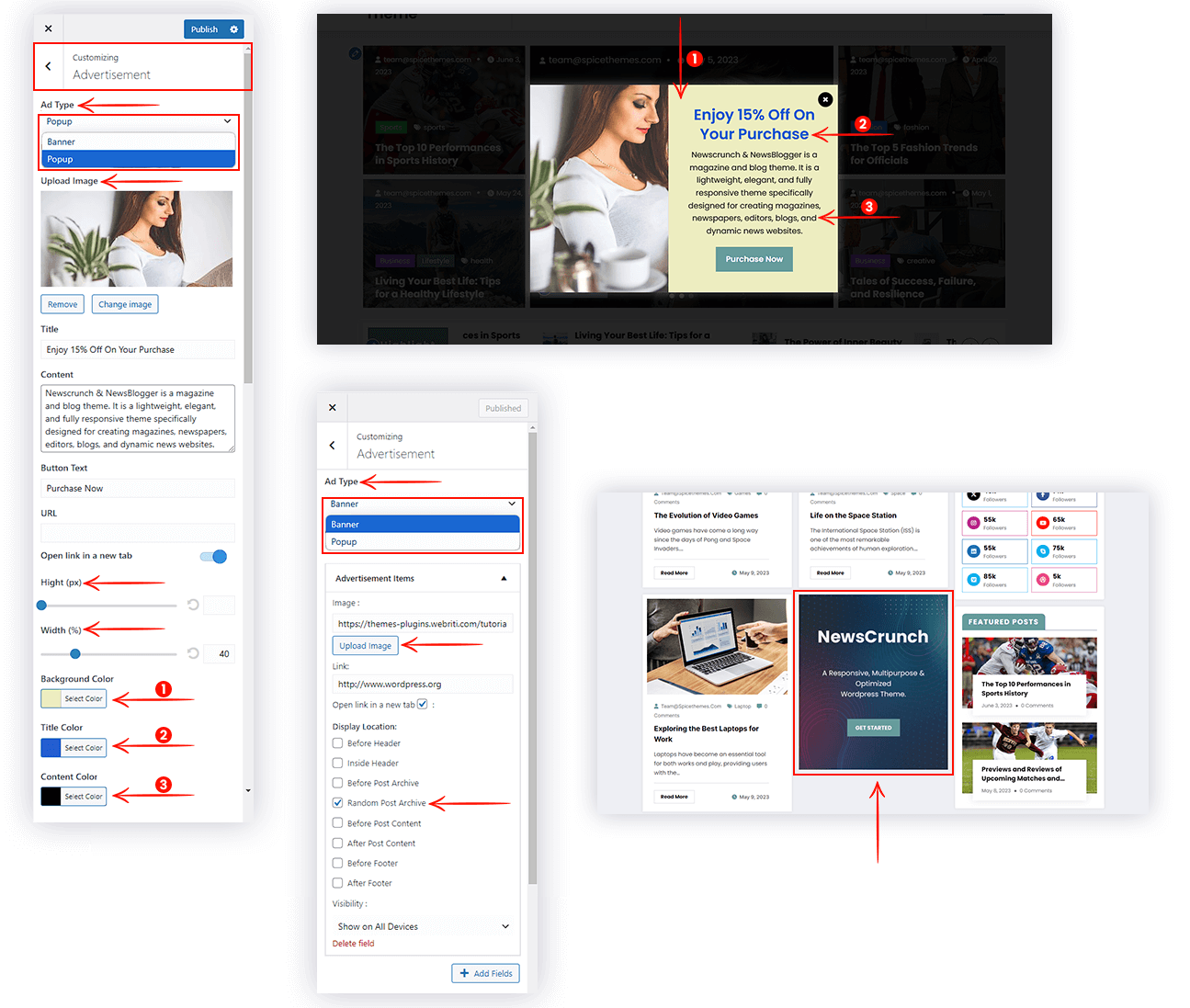The Advertisement feature in the Newscrunch theme allows website owners to easily place ads throughout their site. With options to control where ads are displayed and how they are viewed, you can enhance user engagement and boost ad revenue.
To work on the Advertisement option
- Go to Dashboard >> Appearance >> Customize >> Advertisement
- Upload the image for the ads (In lite, only add one Ad image to your website )
- Insert URL in ads Link text field
- Choose open ads link in the same tab or a new tab
- Display Location
- Before Header
- Inside header
- Before Post Archive
- Before Post Content
- After Post Content
- Before Footer
- After Footer
- Visibility: This option ensures that you want to display your ads on which devices
- Show on All Devices
- Hide on Mobile
- Hide on Tablet
- Hide on Mobile and Tablet
Pro Features: Below mentioned features are available in NewsCrunch Plus
You can choose one option from an Ad Type like a Banner or Popup
- In the Banner option,
- You can add multiple Ad images to your website
- Display Location
- Random Post Archive
- In the Popup option,
- Upload an image
- Change the Ad title and content
- Change Button text and add button URL
- Adjust the Ad Popup box height and width
- Change the Ad Popup content text, content, and background color