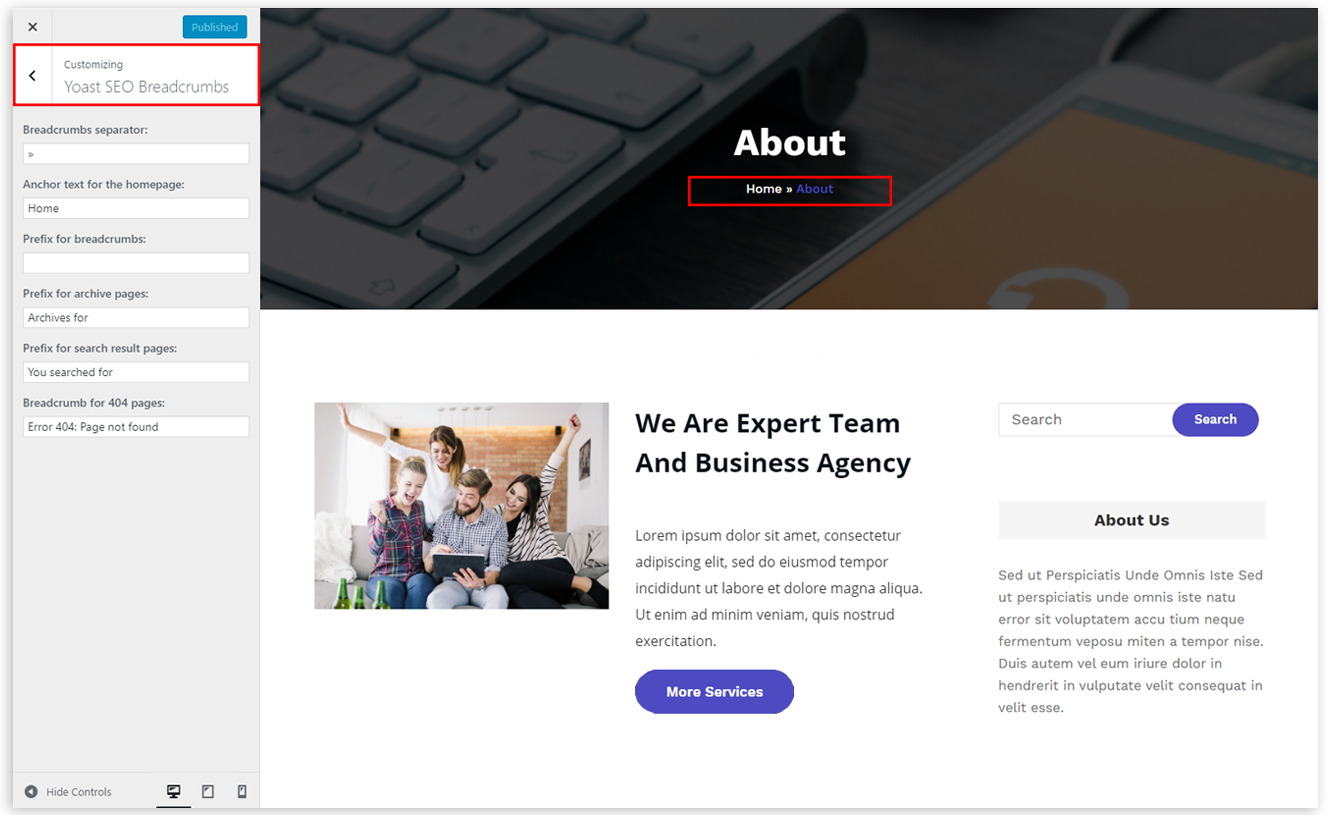To show the breadcrumb in your site, you need to install and activate the Yoast SEO plugin. After activating it, Go to SEO >> Search Appearance and select the Breadcrumbs tab, click on Enabled tab and save the changes.

Note: After clicking on the Enabled button, don’t forget to click on the Save Changes button.
Go to Appearance >> Customize >> Yoast SEO Breadcrumbs
All the settings related to Breadcrumb which is displayed below the banner title on every page template except the business template are given here.