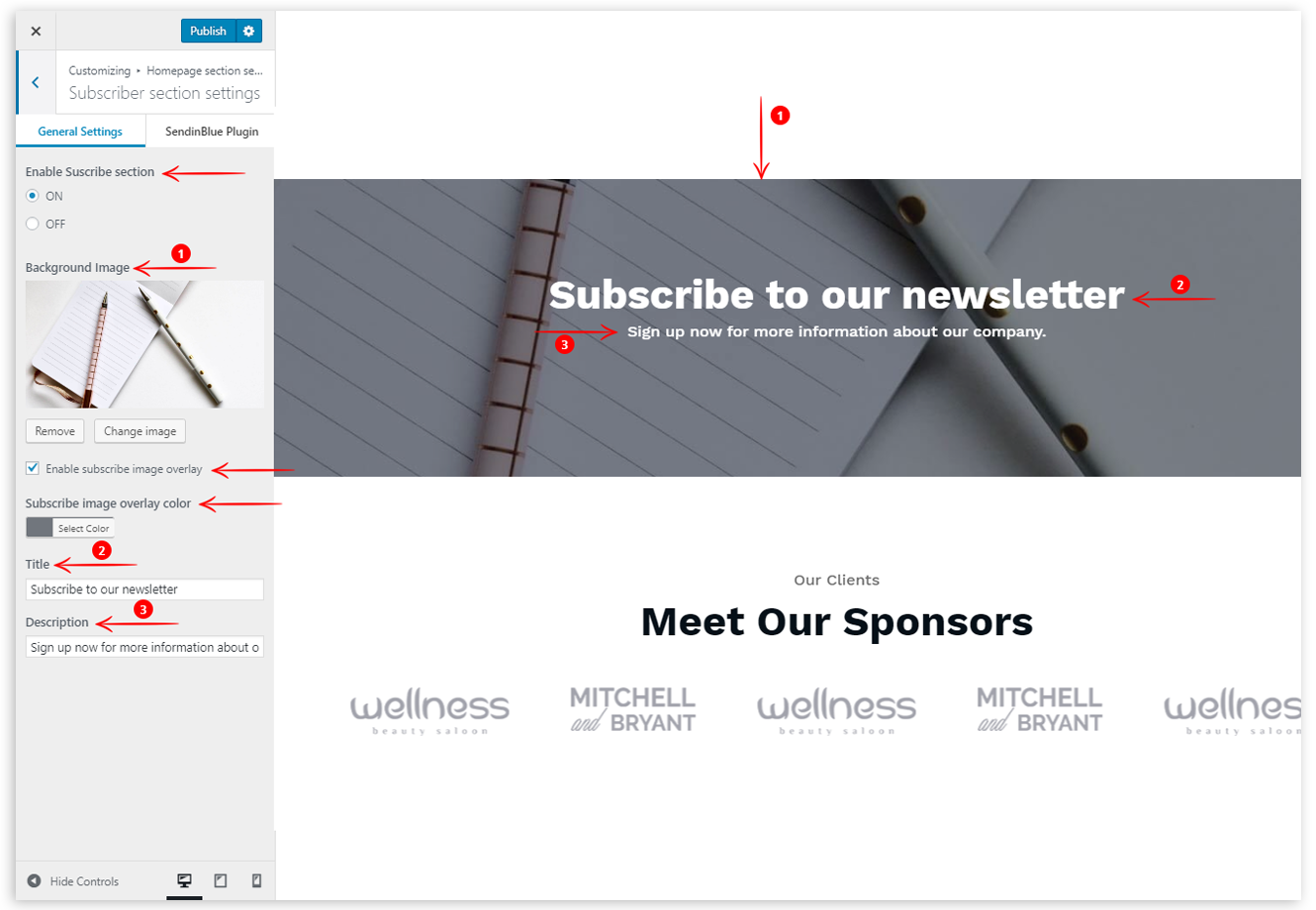Go to Appearance >> Customize >> Homepage Section Settings >> Subscriber Section Settings
Here you can add a Subscriber section in which you add a newsletter and manage all the related settings.
1. General Settings
- Enable subscriber on Home Page: Hide/Show Subscriber section on the Homepage.
- Background Image: Add a background image of the section.
- Enable subscriber image overlay: Enable/disable a color overlay on the subscriber section.
- Subscriber image overlay color: Set your desired one color and the transparency of the subscriber image overlay.
- Title: Add a title of the Subscriber section.
- Description: Add a description for the Subscriber section.