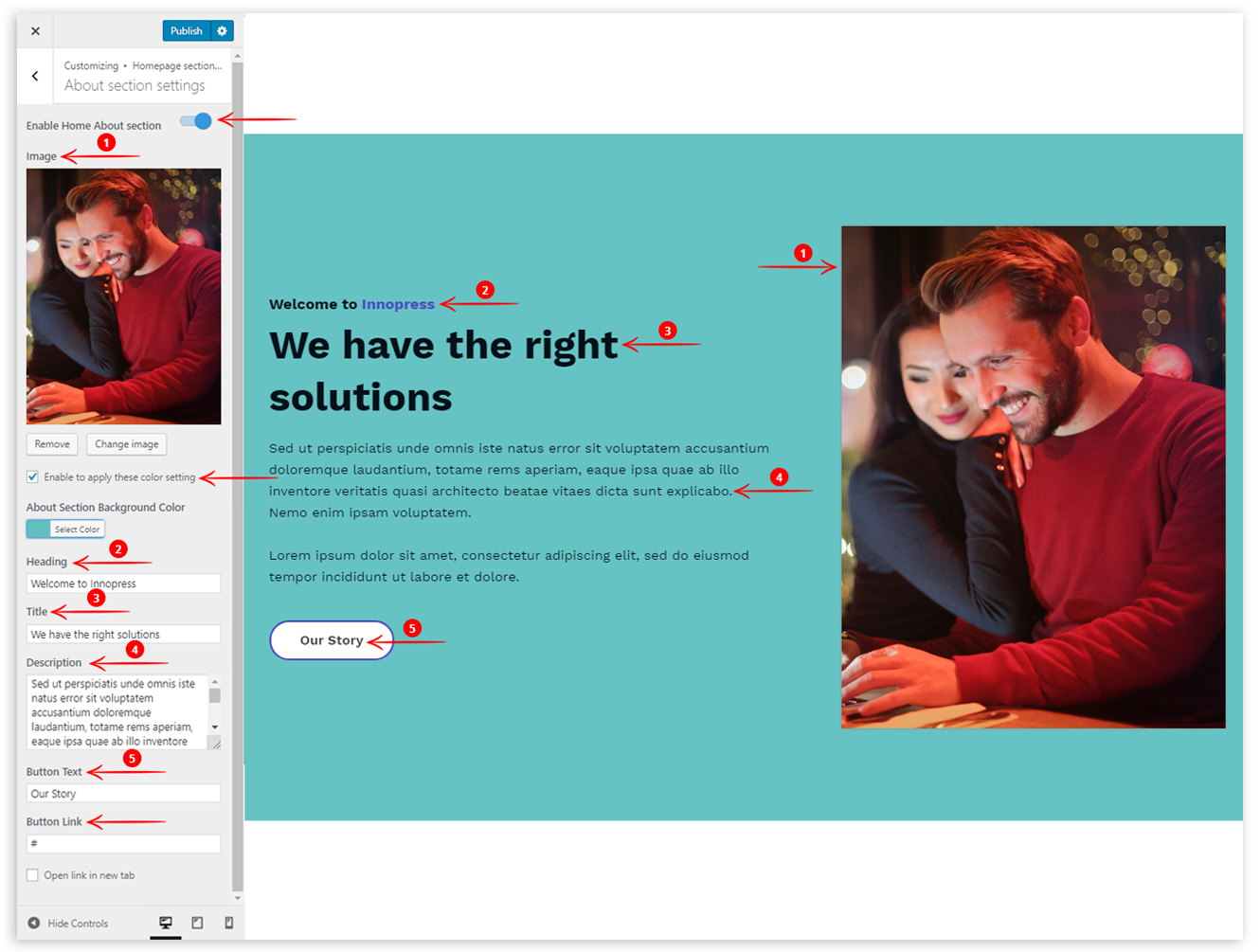Go to Appearance >> Customize >> Homepage Section Settings >> About Section Settings
Here all the settings are given to set up the About section. Let’s discuss each of one:
About Settings:
- Enable About section on Home Page: Hide/Show About section on the Homepage.
- Enable to apply color settings: Check this checkbox to apply the background color on the about section.
About Content:
- Image: Add an image for the about content.
- Heading: Add a heading for the about content.
- Title: Add a title of the about content.
- Description: Add a brief description of your about content.
- Button Text: Add a button for the about content.
- Button Link: Add a link on this button to redirect to any URL.