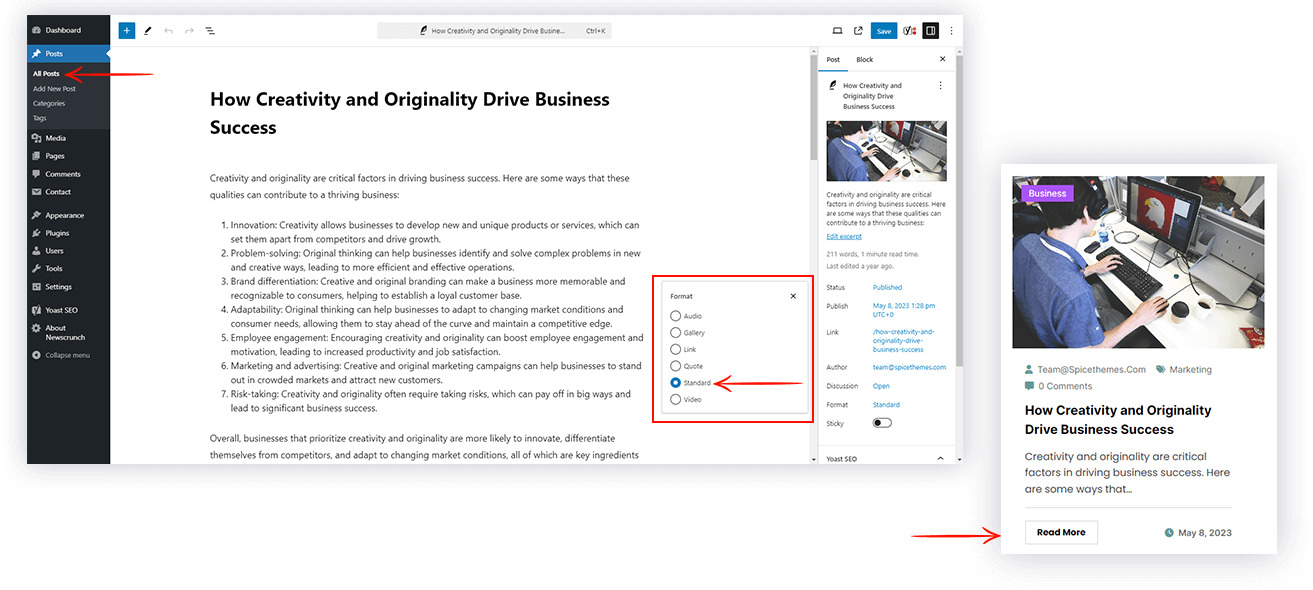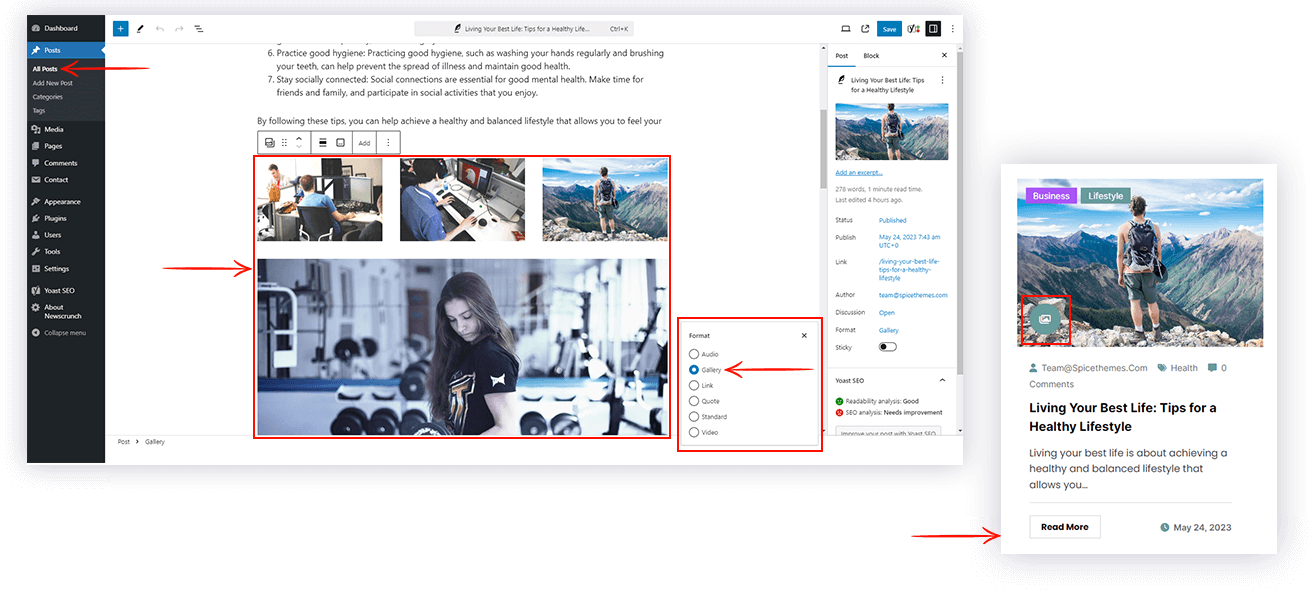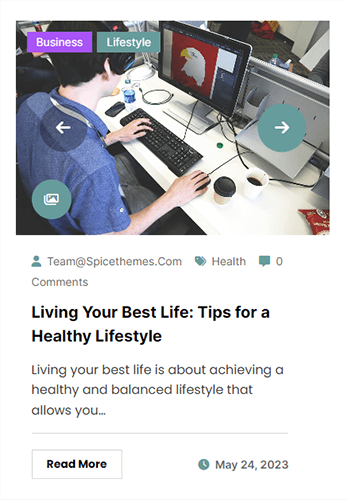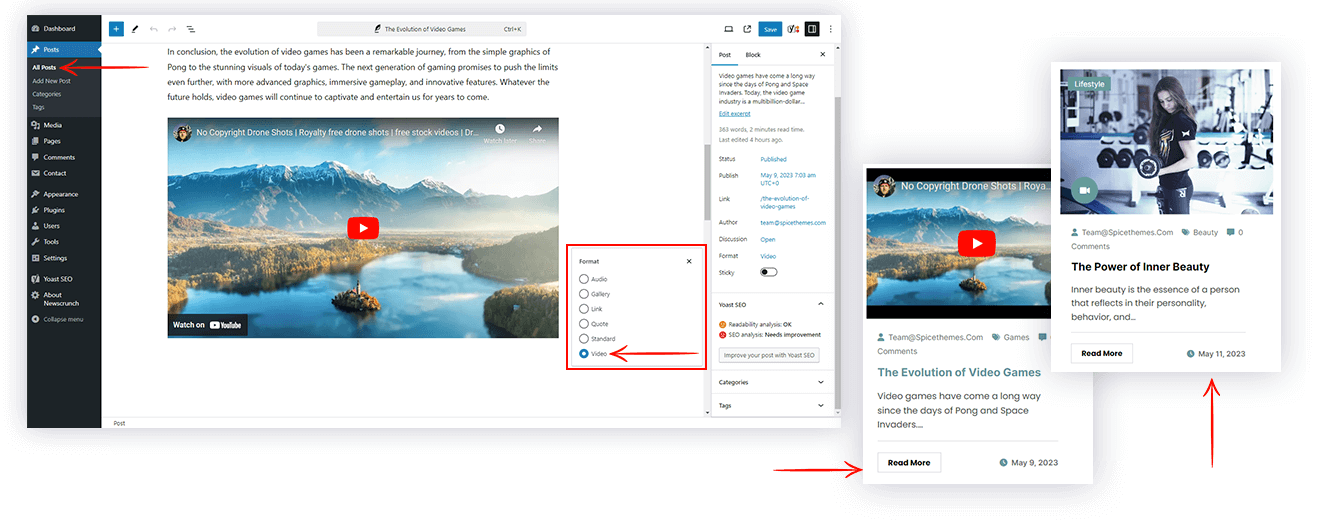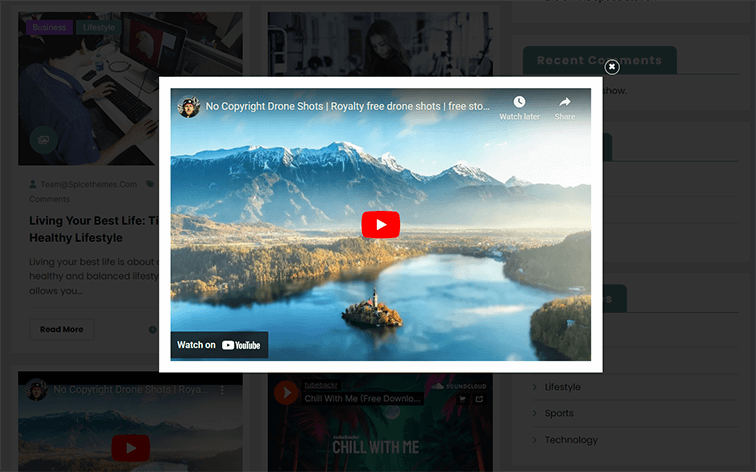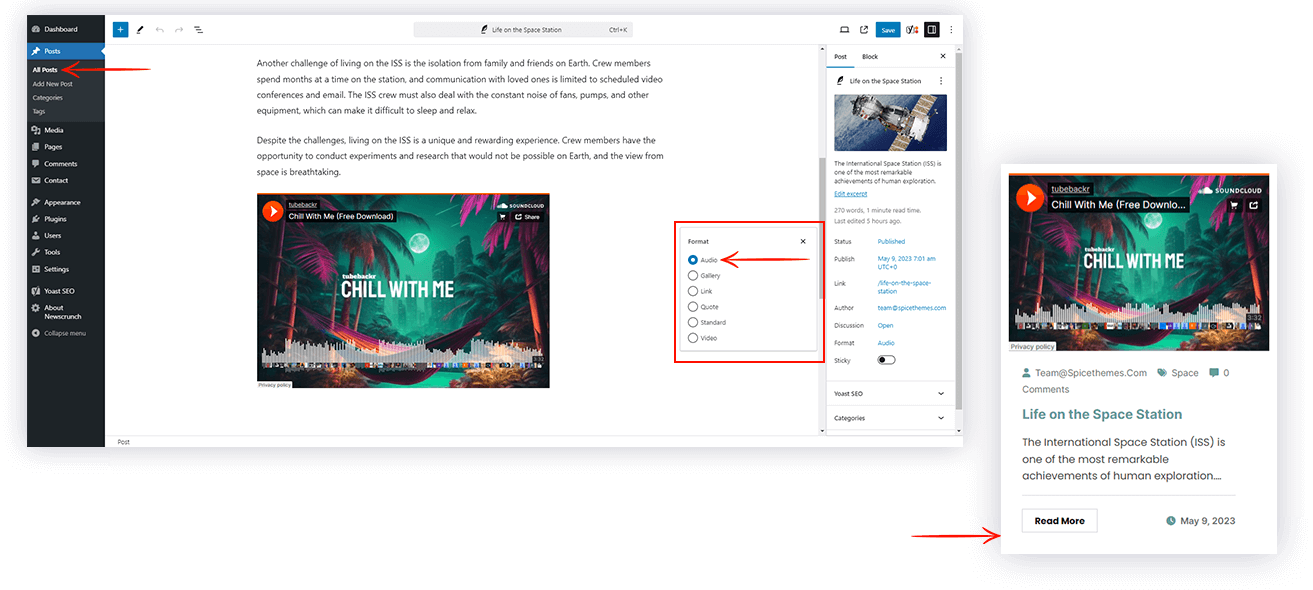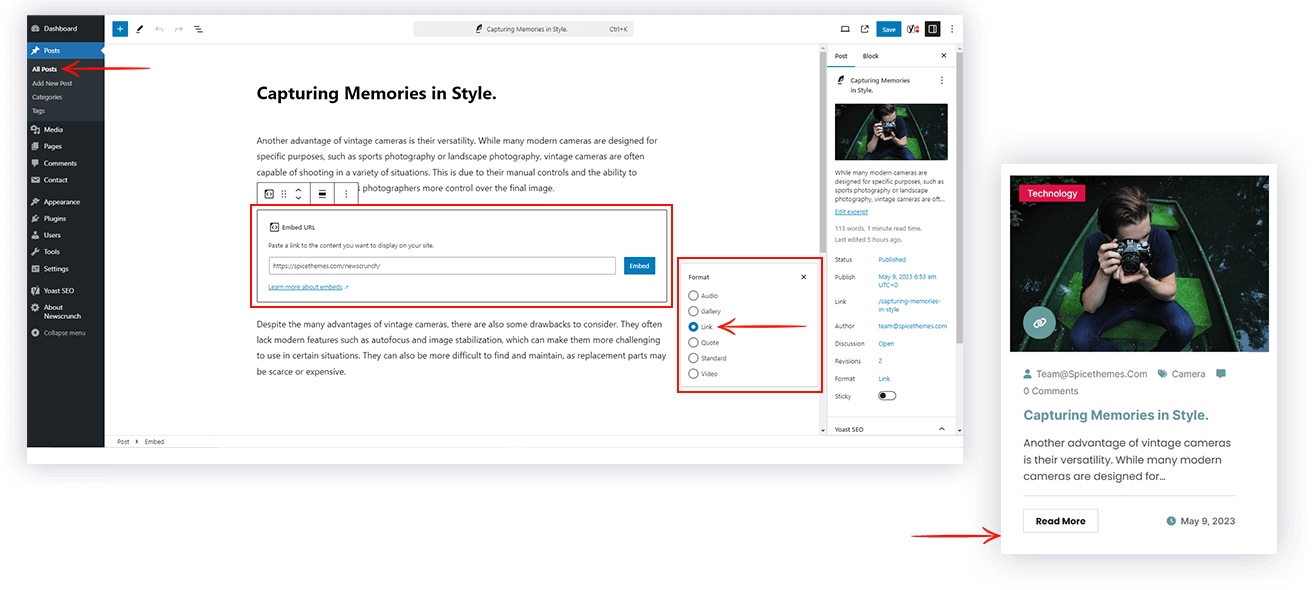WordPress Post Formats help you change the look of individual posts based on the content type. They act like preset styles you can apply to your posts, making giving each post a different layout easy. This feature allows theme developers to create unique designs for various content, ensuring your posts always look good, no matter what you’re sharing.
Our theme offers several Post Formats out of the box. Here’s a simple explanation of the most popular ones:
1. Standard
This is the default post format, used for typical blog posts containing a mix of text, images, and other elements.
2. Gallery
The “Gallery” format is for posts that contain multiple images. It’s perfect for photo collections or visual storytelling, as the post is structured to display a series of images attractively. In the free version, you can only show the gallery icon when you select the “Gallery” Post Format.
Pro Features: Below mentioned features are available in NewsCrunch Plus
In Pro, when you select the “Gallery” Post Format then images are shown in slide format.
3. Video
For posts that contain or focus on videos, the “Video” format is the way to go. In this feature the video appears instead of the post-featured image, if you select the video post format and don’t add the video to the post then only the video icon appears on the post-featured image. If your post features a video from YouTube or Vimeo, make sure to select the “Video” Post Format. You can play the video directly from the post.
Pro Features: Below mentioned features are available in NewsCrunch Plus
In Pro, If you also set Featured Image to that post, that image will show up as a video cover with a video icon, when you click on that icon the video will be playing in a popup window.
4. Audio
If you’re sharing music content, the “Audio” format ensures that your media player is featured prominently, giving it a clean, organized layout. You can embed SoundCloud or Spotify content in “Audio” Post Format.
5. Quote
The “Quote” format is perfect for highlighting a blockquote or a phrase. This format can make your quotes stand out by displaying them in a more visually appealing way than standard text.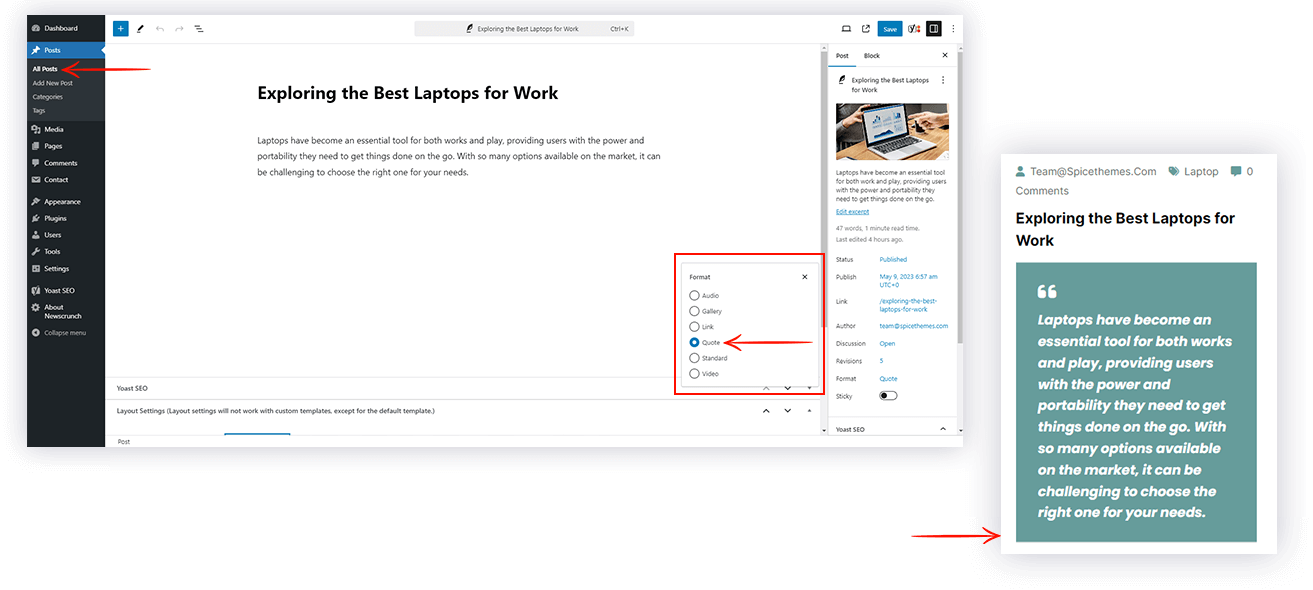
6. Link
If your post’s purpose is to direct visitors to another website or resource, the “Link” format provides a streamlined way to share it.