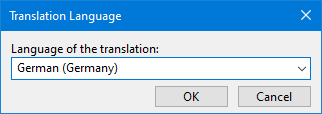Most WordPress themes/plugins are provided in English by default. This guide will show you how to translate any WordPress theme/plugin into your preferred local language. So let’s start!
How to Download Poedit
- Open your browser and navigate to the Poedit website.
- On the homepage, choose the appropriate download option for your operating system (Windows, macOS, or Linux).
- Click the download button, and the file will automatically download to your computer.
- Install Poedit on your computer.
Opening Your Theme’s/Plugin’s Default Language Template
- Open Poedit and select the Create New Translation option.
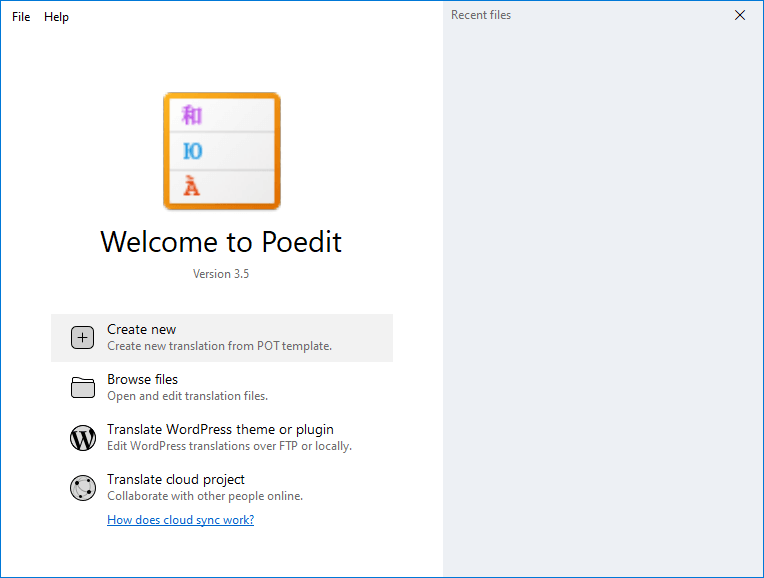
- Inside your theme’s/plugin’s folder, look for a subfolder named languages or lang. The .pot file should be in there.
- Open the .pot file, and then you’ll see the all text strings from the theme/plugin.
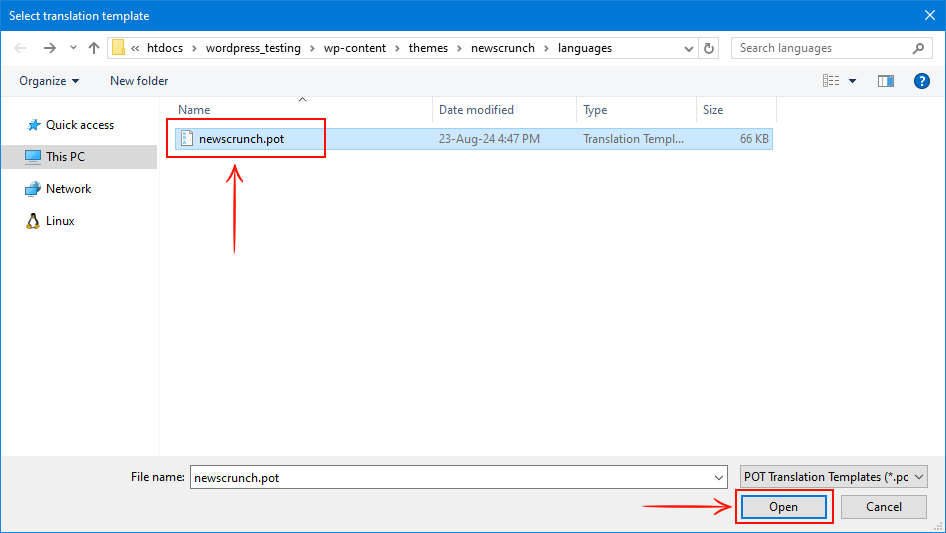
- Select the language you want to translate from the Translation Language popup window.
- In the Translation section, type the text you want to use as the translation for the original sentence.
- After the translation process is finished, click on the Save button.
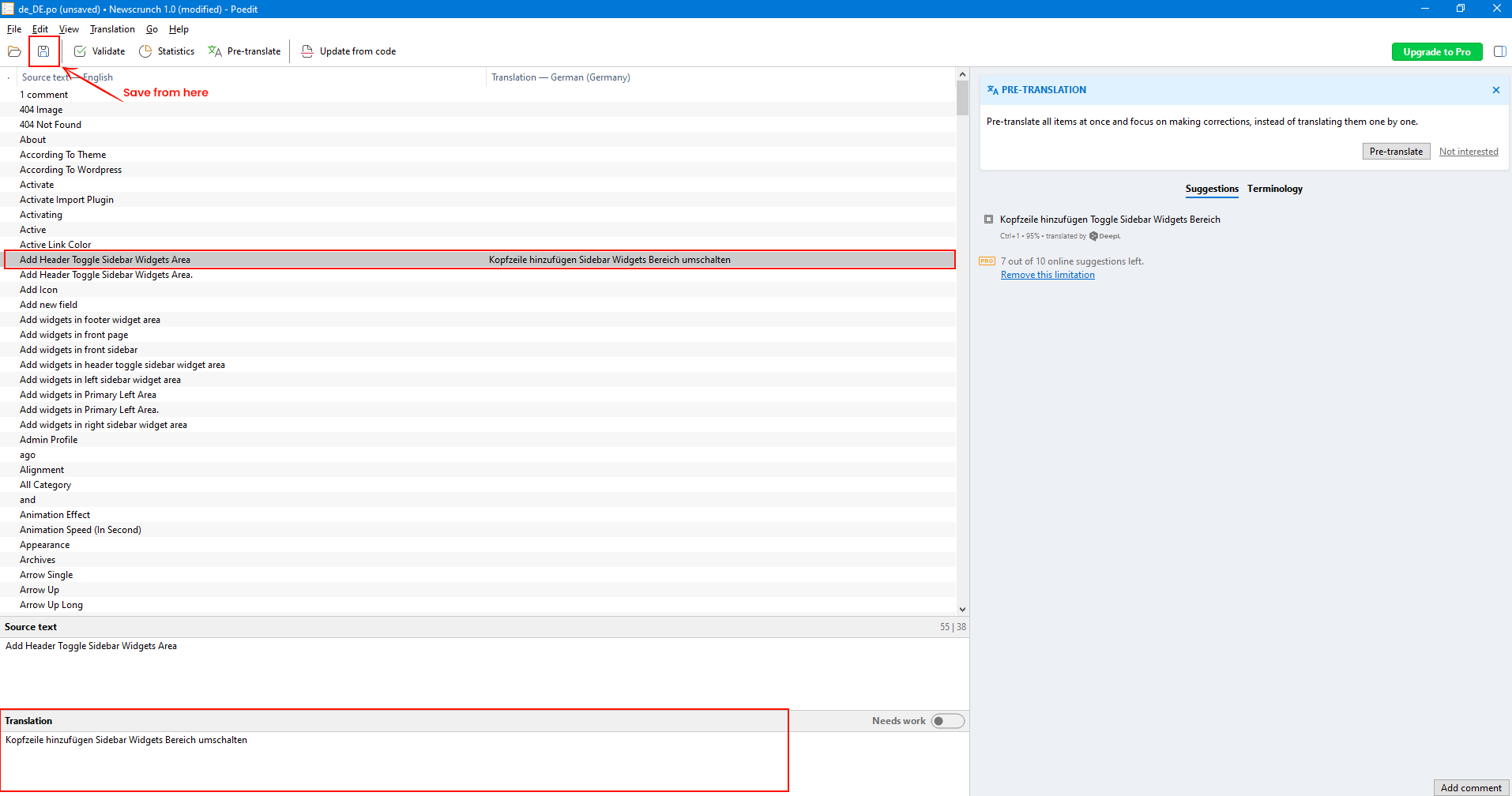
- After saving the file, you will get both .po and .mo files.
- Everything is set. Now, just change the main language of your site in the WordPress Site Language settings. (Settings >> General >> Site Language)
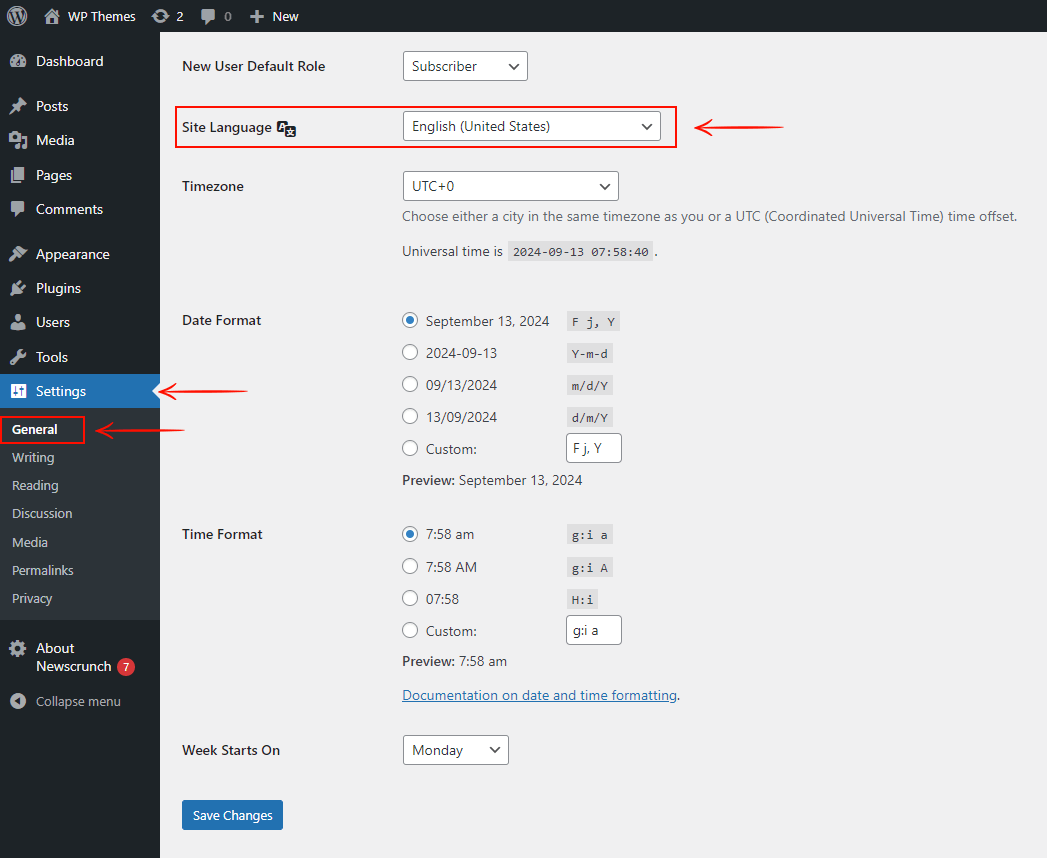
- After saving the changes check your website.